Your ads will be inserted here by
AdSense Now!.
Please go to the plugin admin page to paste your ad code.
Create a new document what ever size you prefer to work with, il be using 800 x 600, set your forground color to white and background color to black. Then do the following steps
“filter > render > clouds”
“filter > render > difference clouds”
“image > adjustments > invert”
“image > adjustments > levels”
When the levels window opens up drag the small arrow in the middle to the right. Like this.
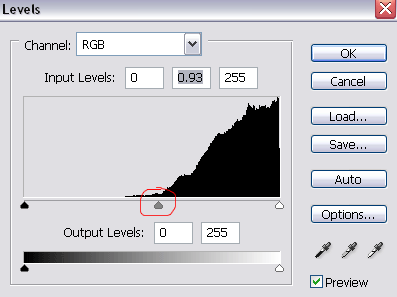
Now go to “filter > blur > motion blur” set amount of pixels to 999 then press “ctrl + F” to apply same effect again. You should have something like this.
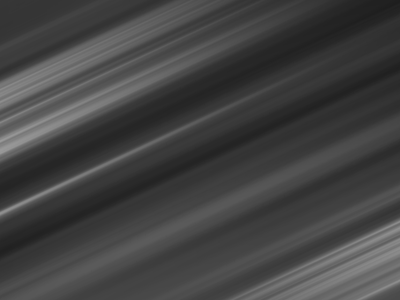
Now lets add some color, press “ctrl + u” put a tick in the colorize box at the bottom then use the sliders to select your color. Now duplicate your layer and set the new layer to “color dodge” you might find the color to be abit bright or nasty looking, if you do just colorize the 2 layers with “ctrl + u” you will be suprised the difference to colors can make. Heres my end result and the two colors i used.
Your ads will be inserted here by
AdSense Now!.
Please go to the plugin admin page to paste your ad code.
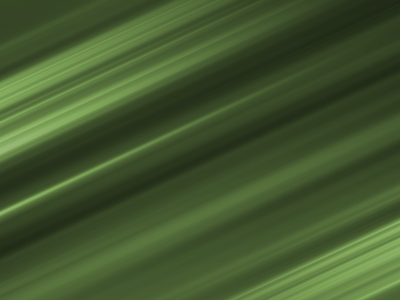
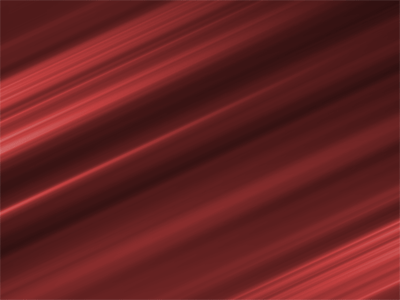
Both colors combined equals
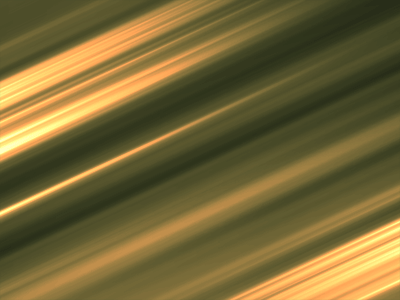

Your ads will be inserted here by
AdSense Now!.
Please go to the plugin admin page to paste your ad code.