Your ads will be inserted here by
AdSense Now!.
Please go to the plugin admin page to paste your ad code.
Open up your image and select your desired color for your text watermark, now select the text tool and type your text, fill your page with the text like this.
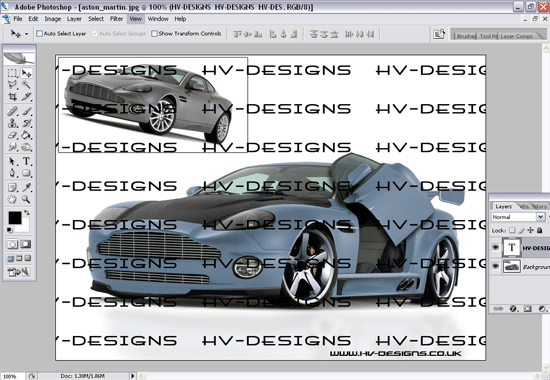
Once you’ve filled your page press “ctrl + t” to transform it, just rotate it slightly, like this.
Your ads will be inserted here by
AdSense Now!.
Please go to the plugin admin page to paste your ad code.
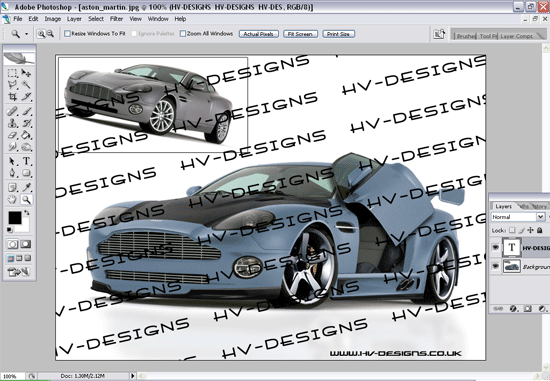
Now lower the opacity by quite abit as we dont want to spoil the picture. ive lowered mine down to 20% but i think between 10-20% is fine.
thats it all done, now save your image.
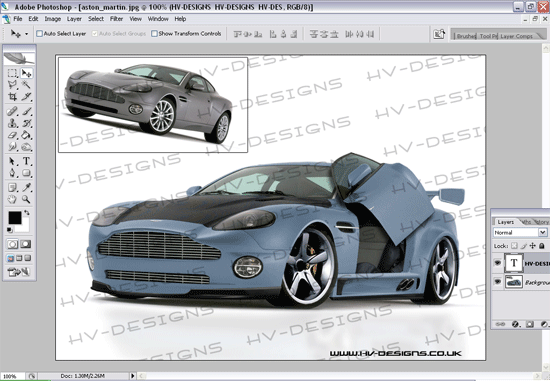
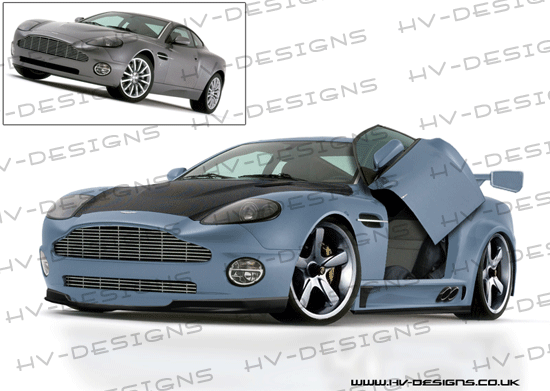
Your ads will be inserted here by
AdSense Now!.
Please go to the plugin admin page to paste your ad code.