Create a new document 500×500 pixels, create 2 new layers one called “spine” and label the other “main” on the main layer draw out a box 274 x 385 pixels and on the spines layer draw out a box 66×385 pixels, draw the boxes with the “rectangular marquee tool”. Then add a 1 pixel black stroke to both and postion them like so.
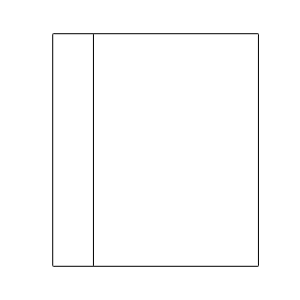
Now goto work and create your images & text for the box, keeping within the black lines. Here’s what i came up with.
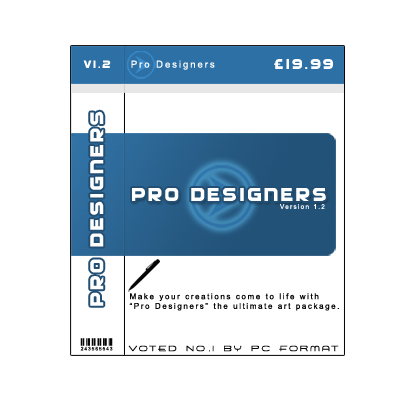
When your finished merge all layers apart from the background layer so your left with this.
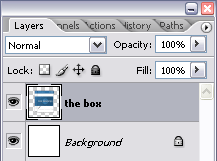
Now select your “rectangular marquee tool” and select the spine.
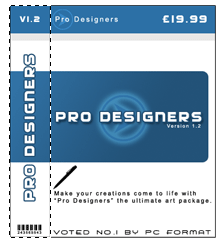
Then goto “edit > cut” then “edit > paste” you should now have the spine and the front of the box on 2 seperate layers. Repostion them side by side then select the layer your front box is on and goto “edit > transform > distort” using the two top and bottom right handles distort the box to look like this.

Then do the same to the spine.

Thats it all done.
